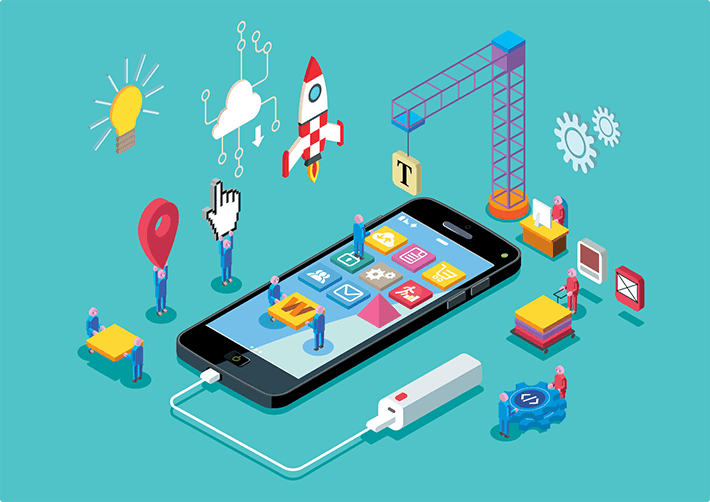Browser “Cookies” are a crucial tool used today on the internet. They first appeared in 1994, and the debate about cookie consent has now been going on for more than ten years. However, even today, many ardent internet users are unaware of the purpose of cookies, whether to enable them and when to categorically refuse to accept them.
To ensure you utilize cookies properly, you must thoroughly understand them. You can significantly improve the security of your confidential documents and private information by making sure you’re using Cookies correctly. While cookies are not essential for CMMC security, they play a crucial role in ensuring general safety of your website.
Conversely, carelessly enabling Cookies may have the complete opposite effect. If you allow Cookies on every website you visit, you can be inadvertently putting your sensitive information at risk of being kept and shared. When you visit, you will often notice a pop-up message providing an acceptance to use Cookies on that website. Technically speaking, the technology is meant to enhance your website viewing experience. For instance, the website will keep track of your login, pass code, and preferred activity types.
In essence, the site will always recall who you are, so you won’t have to submit the same information repeatedly. But what are cookies exactly, and how do they function? All of your inquiries will be addressed in the following parts.
What Are Cookies in a Browser?
A user’s computer receives a tiny file called a cookie every time they visit a website. In essence, cookies are made so that a website can learn what actions a user has previously taken. Cookies, for instance, let a website keep track of the buttons or sites a user has visited during a prior session. Additionally, cookies may save data, including a username, email account, and residential or workplace address.
If you enter this data on a website, it will be recorded. And cookies and cache are frequently misunderstood. Cache only saves data online to speed up accessibility to the browser or program. This is the fundamental distinction between the two. In the meantime, cookies keep track of the things you do on a site so that the website can show you appropriate content. Because it’s rumored that one of the ways bad cybercriminals gain personal data is through cookies, cookies are frequently perceived as detrimental. You can conceal your IP address as a security precaution. The logical follow-up query is, “How can I hide my IP address?”. Use a VPN. Use only trustworthy services and CMMC regulation to ensure you always have the best protection available.
Functions of Cookies
Saving User Login Details: Saving user login information is one of the primary purposes of cookies on websites. This is quite significant, especially in terms of enhancing the website user experience. Thanks to cookies, users can access the same page without constantly typing their username and password.
Provide individualized material and references: The site uses cookies to give users access to content and citations. For instance, cookies will keep track of the kind of content you frequently view and then suggest related content to you. Your customer experience will supposedly be enhanced, and the site’s engagement will increase as a result. Cookies are a technique that can recall site settings even after users have changed them. For instance, it will retain the language settings, color settings, and resolutions that site visitors have chosen. Thus, later on, when the user views the website again, it will dynamically deliver the settings consistent with the previous selection, maintaining a seamless and positive user experience.
Making targeted marketing possible: Lastly, cookies are a tool that can support website owners’ marketing requirements. Most businesses, especially e-commerce sites, frequently use cookies to target certain customers.
Types of Cookies
Session cookies: They are those that are removed once you leave a website. Session cookies do not collect your device’s information.
Persistent Cookies: Unlike the previous kind, these cookies stay on your computer’s hard drive until you explicitly delete them. On certain websites, persistent cookies are deployed to track user behavior or preferences. Language usage, the chosen theme, and other elements are simple examples.
Third-party Cookies: The following kind of cookies is those that a third party places on a website to further its interests. This indicates that a website you are not visiting is setting the Cookies. Typically, this is done for marketing reasons. Don’t be shocked if you frequently see advertisements on search engines or e-commerce websites that correspond to your search thanks to these Cookies. Third-party cookies pose the greatest cybersecurity concerns. Third-party cookies are frequently used to attack, including ransomware assaults.…